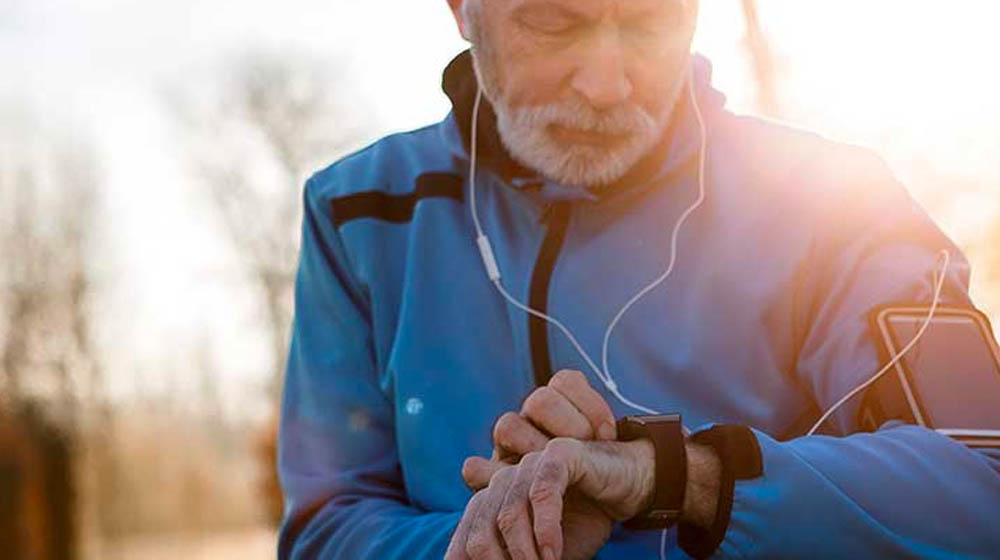Managing your health can become complicated as you age. In addition to age-related health problems, ever-mounting medications, and the importance of fitness schedules, you might also be struggling with age-related memory issues. Thankfully, you can take charge of your health with a little help from your smartphone.
Use Your Cell Phone to Keep Track of Medications
Your cell phone can help you remember which medications to take and remind you when it’s time to take them. Depending on how many medications you need to keep track of, you can either opt for a calendar alert or download an app specifically for this purpose.
- Use your phone’s calendar: A calendar alert can be set for each time of day that you need to remember your pills. Simply create an event on your calendar, be sure the event has an alarm to notify you and set the event to recur daily. You can set multiple events for different times of the day. For instance, if you need to take some of your medications in the morning and some in the evening, you can set two separate events. Be sure to include the name of your medication in the event name or event description so you don’t forget which one to take.
- Download a medication reminder app: If you have many medications, complicated dosing instructions, or several times a day when you have to remember to take different things, there are many simple apps you can download that will remind you. Care Zone and Medisafe – Pill and Med Reminder are two highly-rated, free apps for iPhone and Android devices, but you can also ask your health care provider if they have another recommendation. Whichever app you choose will require a bit of setup initially: You’ll need to enter all of the information about each medication including the name of the medication, time of day that you take it, dosage, and any special instructions. You’ll also need to remember to update the app if your medications or dosages change.
Use Your Cell Phone to Track Fitness
The World Health Organization recommends 30 minutes of moderate intensity exercise five times a week for adults over 65, which comes out to about 7,100 steps every day. Your phone can help you keep track and meet your goals.
- Try a built-in health app: Most smartphones have a built-in health app that tracks how many steps you take every day, but only if you’re holding your phone. If you carry it with you everywhere, including on walks, it will keep track of your daily steps.
- Consider a wearable device: Popular fitness trackers you wear on your arm like a watch, like the Fitbit (Buy on Amazon) or Vivosmart (Buy on Amazon), can keep track of your daily steps even when you’re not holding your phone. You have to install a corresponding app on your phone (search for it in the phone’s app store). Then, once you sync your phone app and fitness device, you’ll be able to keep track of various health metrics like steps, heart rate, sleep patterns, and more.
Use Your Cell Phone in Case of Emergency
- Set an emergency contact: It’s a good idea to store a phone number and name of an emergency contact in your phone. To do this, enter their contact information as you typically would in your phone’s contact list, but add “ICE” in front of their first name. ICE stands for In Case of Emergency and is recognized by first responders who might look into your phone if something happens to you. For example, if you’d like to add your friend Jane Smith as your emergency contact, enter “ICE Jane” in the first name field of the contact form, and then enter “Smith” in the last name field.
- Use your phone as a medical ID: You can also use your phone as a medical alert ID. It can store emergency information like your medical conditions, prescriptions, physical or mental challenges, allergies, and blood type. On Apple iPhones, locate the Health app. Once you’ve opened it, look for the Medical ID tab at the bottom. You can enter your information into the app, and anyone who accesses your phone in an emergency can view it. Android smartphones don’t have a built-in health app, so you’ll need to download one from the app store.
Use Your Cell Phone to Manage a Medical Condition
There are many apps designed to help manage issues that come with specific health concerns. For instance, people who struggle with chronic obstructive pulmonary disease (COPD) might benefit from an exercise management app specifically for COPD. Those with diabetes might find an app with a focus on diet and glucose monitoring helpful. There are also apps designed to strengthen memory and recall for people with early signs of Alzheimer’s or dementia. Consider searching the app store for your particular condition, or talk with your health care provider for recommendations.
Feeling Confident Using Your Smartphone
If you struggle with downloading apps or adjusting your phone’s settings, you’re not alone. Pew Research Center found that over a third of older Americans don’t feel confident using technology. Even though some people stereotype older adults as technological Luddites, the truth is there are lots of reasons you might feel hesitant to use a cell phone to manage your health. For some older adults, poor eyesight or motor skills may make it hard to use a phone so don’t be afraid to ask for help. Many community centers, libraries, and hospitals offer classes for seniors to help them feel comfortable using smartphones. If you feel like you could use some support, check around in your area, or ask a friend or loved one to help you.