Best Antivirus Software
Updated:
Retirement Living takes an unbiased approach to our reviews. We may earn money when you click a partner link. Learn More
We evaluated 27 well-known antivirus software companies, and after careful review identified the 5 best antivirus software companies in 2024.
McAfee
- Great Real-Time Reports
- Can help computers run faster
- Convenient reports
McAfee offers Total Protection where reports pop up in your browser when threats are detected. Because you get a full report immediately, you don’t need to stop what you’re doing to access the antivirus control panel to determine what the problem is.
Avast Antivirus
- Great High-End Bundle
- Unlimited free trial
- Unique artificial intelligence engine
Avast Ultimate includes robust virus detection, a VPN for safe Wi-Fi use and Avast CleanUp Premium to keep computers fine-tuned and running fast.

Norton Antivirus
- Great Comprehensive Protection
- LifeLock identity theft protection
- Protecting computers from attacks since 1989
Norton and LifeLock now fall under the umbrella of the same security company to provide antivirus and identity theft protection at the same time. The STAR team and ID Analytics work together to protect each user’s digital life. LifeLock continuously monitors for identity theft risks to alert consumers quickly.

Total Defense
- Great Customer Service
- Award-winning customer service
- Remote installation available
Total Defense antivirus offers a straightforward software installation process. But, if you prefer assistance a U.S.-based customer service agent can assist with the complete installation process, the company will do so remotely and free of charge.

AVG Antivirus
- Great Free Antivirus
- Easy to use
- Minimal upgrade reminder pop-ups
AVG offers antivirus software with services that range from premium protection options to a free standard protection plan. AVG’s free plan scans your computer while you are browsing the internet and scans for various performance issues.
Compare Top Antivirus Software
We evaluated 27 antivirus software titles to find the five best options. We considered prices, features, value-added services, ease of use, company reputation and expert opinions and ratings in our evaluations. Our picks for the five best antivirus software companies are Total Defense, Avast Antivirus, Norton Antivirus, AVG and McAfee.
Use this guide to learn how to select antivirus software and what features and subscription will work best for you. You’ll also find useful tips for testing an antivirus application, finding the best prices and running the software effectively.
Top Tips:
- Keep the software set to update automatically, so you always have the best protection.
- Keep an eye out for reduced prices, especially later in the year.
- Use a free trial to determine if the antivirus software is easy to use or slows your system down.
How Does Antivirus Software Work?
Antivirus software remains a must-have for PCs, Macs and mobile devices. The software continually monitors these systems to identify and block viruses, malware, ransomware, Trojans and other threats before your computer or data are damaged. Antivirus software also works while you are online to keep you from entering malicious websites and stops you from opening infected email attachments.
Antivirus software should detect and remove viruses in real time as well as scan your system for viruses on command. A virus is unlikely to get past real-time protection. However, you want your software to be able to remove any threats if you suspect your computer is compromised.
If your antivirus software finds a hostile program or other suspicious activity on your PC or Mac, it will either quarantine the offender or remove it entirely. You will likely be able to tell the software in the setting whether it should perform these actions immediately or ask you to decide what to do.
How to Choose Antivirus Software
Malware infections and viruses nearly doubled in the past five years. Fortunately, there are many excellent antivirus software choices, and most of them are very reliable. But it can be challenging to narrow down your options. Here are some tips for selecting the best antivirus software for your Mac, PC, Android or iOS devices.
Use a Free Trial
The only way to know if antivirus software will work well on your device or computer is to try it. All but one of our antivirus selections has a free trial, but offers a 60-day refund for any reason. Use the trial period to determine if the software is easy to use and settings are understandable.
Be on the Lookout for Additional Costs
Many antivirus software companies try to sell additional services, like PC tune-ups or online storage at the time you buy the software. Consider these services carefully as you’re unlikely to need them immediately and can add them later if you change your mind.
Get Public Wi-Fi Protection
Accessing Wi-Fi at just about any cafe, restaurant or other retail establishment is convenient, even necessary for some people. Consider buying antivirus software that includes a VPN, which is a virtual private network. When you’re on public Wi-Fi, strangers could capture your private information as you use the internet. A VPN puts a stop to that, and some antivirus software includes this feature.
Antivirus Subscriptions
All antivirus software offers an annual subscription, and some give customers a deal for signing up for three years. Most antivirus software companies let you pay from month-to-month. These payments work if you’re uncomfortable making a long-term commitment or can’t afford an extended subscription. Unless your antivirus software is free, you need a subscription to keep the software effective against the latest threats.
Multiple Device Antivirus Protection
Consider how many licenses an antivirus software includes if you have a family or you use multiple devices. Subscriptions commonly cover from three to unlimited devices, and the right subscription can offer substantial savings over individual installations.
Antivirus Tech Support Considerations
The price of most antivirus software includes the cost of tech support. However, some companies charge for support, especially if it involves a technician providing remote assistance. Be clear on how support works to know if you’re comfortable with the arrangement.
It makes sense that antivirus software would include support at any time of day or night. However, there’s at least one cybersecurity company with support only during the day. Today’s antivirus software is so easy to install and use that you probably will never need help. But, if you do need assistance, you’ll be relieved to have someone to call, email or chat with 24/7 every day of the year.
It can save a lot of frustration if an antivirus support representative is located in your country. Reps who speak your language fluently and clearly can help you solve problems sooner. Try to find out if you’ll be able to communicate effectively should you require assistance.
Pre-installed Antivirus Software
Your computer or mobile device may have come with antivirus software pre-installed. If this software or app seems to be working well and your system isn’t running slowly, you should probably keep using it. Once the free trial is up, you’ll know what the cost is to continue using the software.
If the cost seems high or your computer is bogged down, you have options. Take a look at the current prices for our top antivirus software picks and make use of free trials or month-to-month subscriptions to test the software. Antivirus software should run practically undetected.
How to Try a Different Antivirus Software
The first antivirus software you try may work perfectly. But if it leaves something to be desired, you can try others. Uninstall your current antivirus software completely and restart your device before you activate the new title.
Click around the new software and dashboard to see if it’s easy to find the settings. Does the information on the panel make sense to you? Use the software for a few days to see if it slows your computer while you are using it.
| Software | Free | Basic | Premium | Max |
|---|---|---|---|---|
| Total Def. | N/A | $50 | $60 | $100 |
| Avast | Unlimited use | N/A | $60 – $80 | $100 |
| Norton | 30 days | $80 | $100 | $150 – $350 |
| AVG | Unlimited use | N/A | $80 | $100 |
| McAfee | 30 days | $79 | $99 | $120 |
Our Search For the Best Antivirus Software Companies
- We researched an extensive list of 27 antivirus software companies
- We evaluated antivirus software companies based on our expert-guided buying criteria: prices, features, value-added services, ease of use, company reputation and expert opinions and ratings
- We provide you with the best antivirus software companies for consideration
There are dozens of antivirus software and apps available. Narrowing down your selections can be time-consuming and confusing, so we did the hard work for you. Our in-depth antivirus software company analysis focuses on each company’s reputation, payment options, customer service, tech support and other criteria.
Antivirus Software Company Reviews
After our evaluation, we chose the best antivirus companies: Total Defense, Avast, Norton 360, AVG and McAfee. Each of these companies stood out above and beyond the competition.
The costs quoted in each review are the regularly published prices from the antivirus software manufacturer. All of our top antivirus software picks run promotions from time to time with deep discounts.
Total Defense Review
Great Customer Service |
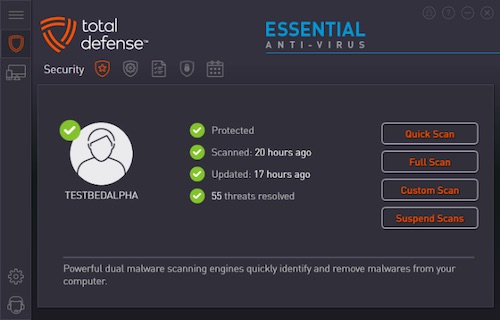
Screenshot: Total Defense Screenshot
Total Defense employs a customer service team that continues to win awards for the attention given to customers. Total Defense is the only antivirus software company we found that installs the software for the customer. Setting up Total Defense Antivirus yourself isn’t difficult, but a support representative can handle the task remotely for free.
Total Defense customers enjoy easy-to-navigate features. The software settings are very straightforward, and Total Defense won’t slow down most computers.
Total Defense Antivirus offers three levels of antivirus software for PCs and one version for Mac. A mobile app for Android devices is available as well, but there’s no iPhone app. The company does not provide free trial software but includes a 60-day money-back guarantee.
- Total Defense Mac protects you from viruses, malware and ransomware without slowing down your Mac. Developed especially for Mac systems, this version also provides antiphishing with real-time protection. Regular price is $59.99 up to $119 for a three-year subscription. The cost covers three Mac devices.
- Total Defense Essential protects up to three devices, whether they are multiple PCs, Macs, smartphones or tablets. Essential prevents the latest viruses, spyware and ransomware, and includes system alerts. Total Defense Essential costs from $49.99 per year to $149.99 for three years of protection.
- Total Defense Premium can run on up to five devices. This version has all the same protective features as Essential, with 10GB cloud storage. You also get anti-phishing, family protections, and can make secure online banking and shopping transactions. Total Defense Premium costs $59.99 for a year up to $159.99 for three years.
- Total Defense Ultimate may be installed on up to 10 devices and comes with 25GB of online storage. This version can optimize your PC to make it run faster, and adds automatic scans and patches to vulnerable software and apps. The cost for Total Defense Ultimate is $99.99 annually to $299.97 for three years.
Avast Antivirus Review
Great High-End Bundle |
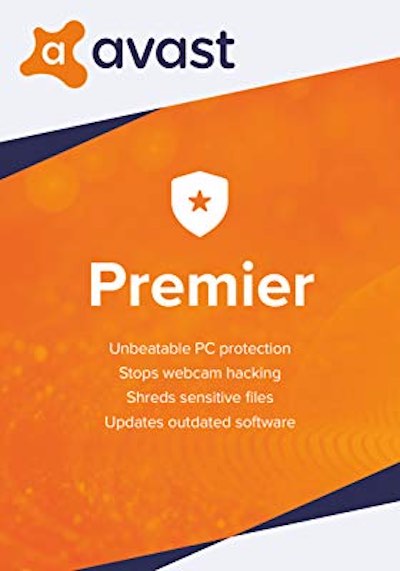
Screenshot: Avast Premier
Avast is one of the largest security companies in the world. The antivirus software uses an artificial intelligence engine to run faster and smarter. This massive AI component of Avast Antivirus receives a continuous stream of data from hundreds of millions of users.
Avast uses a minimalistic control panel, so it’s best for those who don’t adjust settings much after installing the software. Those who prefer modifying settings may find the interface confusing, but Avast’s several useful bonus features offset the inconvenience. Avast offers a free Mac and PC version with no expiration. The free version prompts for paid upgrades, but that’s typical of free software.
Avast sells Mac and PC antivirus software with apps for Android, iPhone and Smart Home. Avast offers a 30-day money-back guarantee. Free and Premium Security versions run on Mac, PC, Android and iOS platforms. We found conflicting information about whether Avast Ultimate runs only on PCs, or other platforms as well.
- Avast Free Antivirus blocks viruses, spyware and other threats in real time.
- Avast Premium Security adds real-time protection against malware, phishing, malicious websites and unsafe email attachments, and advanced firewall and webcam lock. Ransomware shields, comprehensive network scans and a virtual environment for testing risky files round out the features. Avast Premium Security costs $59.99 per year for one Mac or PC and up to $179.99 for three years. A multi-device subscription for up to 10 devices (Mac, PC, iOS, Android) costs $79.99 a year up to $239.99 for three years.
- Avast Ultimate is a PC software suite with Avast Premium Security, Avast Secureline VPN and Avast CleanUp Premium. The VPN secures your Wi-Fi connection and is particularly useful when you use a public network. Avast CleanUp Premium removes leftover junk files from old downloads, log files, browsers, more than 200 applications and other files that slow down systems. Avast Ultimate has a yearly subscription of $99.99.
Norton Antivirus Review
Comprehensive Protection |
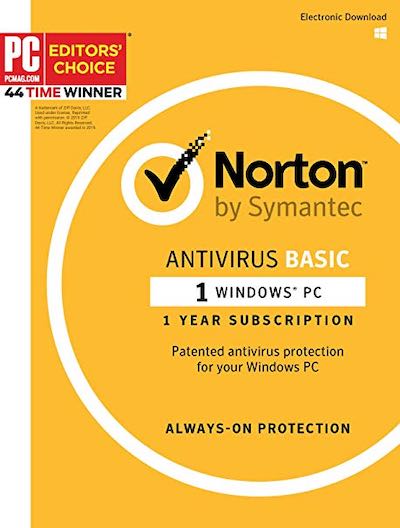
Screenshot: Norton
Norton Antivirus’s parent company, Symantec has been developing software since 1989. Norton 360 Antivirus intercepts and eliminates new viruses and is proactive against those that don’t exist yet. Symantec recently acquired LifeLock to offer antivirus and identity theft protection in one product.
Norton LifeLock uses the STAR team and ID Analytics to protect the customer’s digital life. STAR is Symantec’s Security Technology and Response team with security engineers, threat analysts, virus and malware hunters and researchers all over the world. LifeLock uses ID Analytics for monitoring identity theft and fraud-related risks so customers can act fast to protect their information.
Norton 360 offers a free trial for 30 days. All versions run on Mac, PC, Android and iOS.
- Norton 360 Standard is packed with features for base-level antivirus software. Along with protecting your computer from viruses, 360 Standard includes a VPN with bank-level security, LifeLock Dark Web monitoring, a password manager and 10GB of cloud backup. This version costs $7.99 per month or $79.99 per year and covers one device, whether it’s a PC, Mac, tablet or smartphone.
- Norton 360 Deluxe runs on five devices and adds a total 50GB of storage and Parental Control features. Parents can see what their children are doing online, filter content and use GPS location monitoring for Android and late iOS devices. The cost for Norton 360 Deluxe is $9.99 per month or $99.99 per year.
- Norton 360 with LifeLock Select combines LifeLock identity theft protection with protection from viruses and malicious intrusions. LifeLock Select includes reimbursement for stolen funds and expenses related to restoring a stolen identity. The cost for Norton 360 with LifeLock Select is $14.99 per month or $149.99 per year.
- Norton 360 with LifeLock Advantage and Ultimate Plus offers increased cloud storage, and Advantage covers up to 10 devices and a higher identity theft reimbursement. Ultimate Plus shows all three credit scores, provides even more reimbursements, credit card monitoring and other identity protection. Norton 360 with LifeLock Advantage costs $24.99 per month or $249.99 per year. Norton 360 with LifeLock Ultimate Plus is $34.99 each month or $349.99 annually.
AVG Antivirus Review
Great Free Antivirus |
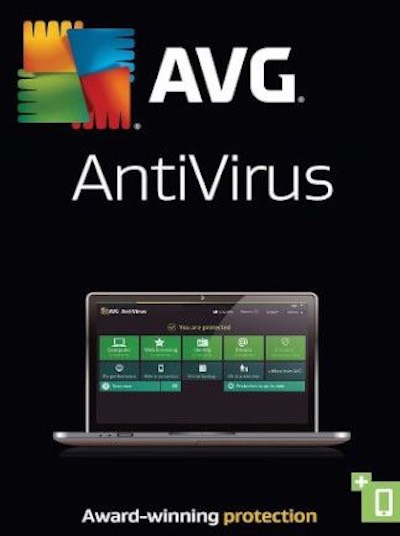
Screenshot: AVG
AVG Antivirus software stops viruses, spyware, ransomware and other cyber-threats immediately, so your computer or device doesn’t get infected. The software will clean viruses off your system if you have some malware lurking when you install it.
The AVG Antivirus software is easy to use. The home screen shows at a glance if you’re running shields to prevent a virus, hackers and phishing. You can also see if your webmail and online payments are secure.
Mac and Android owners can use AVG Antivirus products. AVG sells a VPN app for iOS mobile devices, but no antivirus app. AVG offers a 30-day money-back guarantee. AVG’s Android app has the same features as AVG Antivirus FREE with a device lock feature.
- AVG Antivirus FREE is basic but provides reliable protection from viruses, malware, spyware and ransomware. The software blocks unsafe links and webpages, downloads and email attachments. AVG Antivirus FREE scans your computer to fix some performance problems. You can use it free forever with minimal paid upgrade prompts.
- AVG Internet Security adds to the free version with an advanced firewall to prevent hackers and ransomware from attacking your PC, Mac and Android mobile device. There is no iPhone app. Privacy protection locks down your webcam, photos and files, and can permanently shred sensitive data you no longer need. AVG Internet Security blocks fake websites to prevent giving them your credit card number or personal information and costs $79.99 per year for up to 10 devices.
- AVG Ultimate combines Internet Security with AVG TuneUp. TuneUp optimizes your PC’s speed and frees up hard disk space from bloatware and junk files and clears browsers. The revamped Sleep Mode puts unused programs that run in the background to sleep and reactivates them when needed. AVG Ultimate can run on an unlimited number of devices and costs $99 per year.
McAfee Antivirus Review
Great Real-Time Reports |
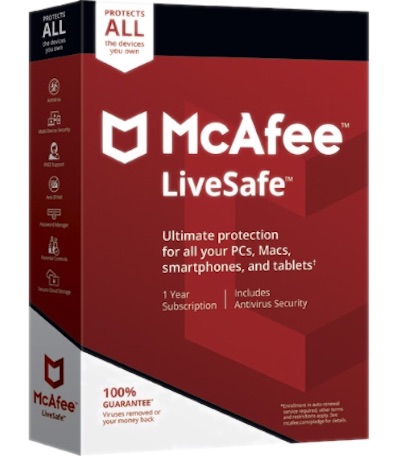
Screenshot: McAfee
McAfee Total Protection Antivirus software can make your system run faster while it blocks viruses, malware and more. This feature is notable given that McAfee’s robust antivirus software can slow down desktop computers.
A pop-up report appears in your browser when McAfee blocks threatening websites or file downloads. These pop-up messages eliminate opening the antivirus software panel to see what is happening. The reports explain the type of threat, the consequences of continuing to the site or downloading, and an IP address for advanced users.
McAfee Antivirus has a 30-day free trial download and 30-day money-back guarantee. McAfee Antivirus runs on Windows, Mac, Android and iOS mobile devices. Software versions on the website indicated coverage for a limited number of computing devices, but we found an unlimited devices license from other sources.
- McAfee Total Protection Individual protects your computer from viruses, malware and online threats. This basic but reliable antivirus software costs $79.99 per year and works on one PC, tablet or mobile device. Consider upgrading to the next version for more features at a small cost increase.
- McAfee Total Protect Multi-Device adds identity theft protection with Dark Web, social media and credit monitoring. McAfee includes Social Security number tracing and full-service identity restoration. Pay $99 yearly to protect up to five devices, but identity theft coverage is for one person.
- McAfee Total Protection Household will license up to 10 devices. This option adds parental controls to see your children’s device usage and online activity. Parents can set up filters to block websites from kids, receive real-time notifications if a device rule is broken and track children’s locations. $119.99 buys one year of service with McAfee Total Protection Household.
Frequently Asked Questions about Antivirus Software
Can I run two antivirus software packages at once on my computer?
When it comes to antivirus software, you’ll have to choose one title. Running two antivirus services doesn’t increase your protection. Doing so can cause conflicts on your computer, tablet or other device, making it unusable or leave you unprotected from malware.
Why does one antivirus software’s deluxe version have the same features as a competitor’s ultimate or premium version?
Versions are supposed to make choosing software easier, but one company’s deluxe can be another’s ultimate package. To compare antivirus software side by side, make a chart with a column for each title. Find the version that would best suit your need for the first title, then list the features. Do the same for the next antivirus software you’re considering.
Will antivirus software slow me down when I play computer games?
Antivirus software could cramp your gaming experience. If you’re a gamer, look for antivirus software that offers a gaming mode to bypass this issue.
What does it mean when an antivirus software runs in the cloud?
The best antivirus software runs in the cloud, which speeds up daily updates significantly. Virus signature updates go to a web-based tool instead of directly to your computer. The tool scans your computer for malware and other threats, so there are no hefty, time-consuming updates over several minutes each day.
Does any organization or company test antivirus software?
There are a few companies that test antivirus software to ensure that it’s effective against threats and that it’s preforming efficiently. AV-Test is one of those organizations that runs simulated malware attacks to check and rate antivirus software.
Concluding Thoughts on Antivirus Software
Bottom Line:
To ensure the safety of your personal information, antivirus software is strongly recommended
Finding the best antivirus software can take some time, but there are so many great options from which to choose. Use our tips for buying antivirus software and consider trying one or two of our top choices for reliable protection for your personal information and data.
| Antivirus Software Company | Best For | |
|---|---|---|
| 1 | Avast Antivirus | Great High-End Bundle |
| 2 | Total Defense | Great Customer Service |
| 3 | Norton Antivirus | Comprehensive Protection |
| 4 | AVG Antivirus | Great Free Antivirus Software |
| 5 | McAfee | Great Real-Time Reports |

