Best Home Security Systems
Updated:
Retirement Living takes an unbiased approach to our reviews. We may earn money when you click a partner link. Learn More
For this guide, we reviewed 11 popular home security systems today and identified the seven best home security systems for seniors based on features and price. Take a look at our findings.
- Great comprehensive monitoring
- Professional installation
- Six months money-back guarantee
Perhaps one of the longest players in the home security arena, ADT provides simple and affordable home security systems with professional installation and a money-back guarantee (up to six months). ADT also offers home and on-the-go medical alert plans at affordable rates.
Vivint SmartHome
- Great determent features
- Smart deter technology
- Medical alert included
Vivint stands out for providing a customizable smart home security system. With many smart home security products to choose from, you can easily create a system for your unique floor plan and setup. All Vivint products include Smart Deter technology designed to identify and deter real threats.
Cove
- Fast response times
- RapidSOS for faster emergency services
- Multi-factor response eliminates false alarms
Cove is an affordable DIY home security company that gives customers a 60-day trial. Cove offers home security services without a contract, with monthly monitoring fees for as little as $17.99. It is one of the only systems on the market connecting to RapidSOS, shaving minutes off emergency response time.
Frontpoint
- Great equipment quality
- Three-year product warranty
- Identity protection included
Frontpoint is a leader in self-install wireless home security systems. Systems carry a 30-day trial period. The system can be set to arm automatically or be controlled through a centralized hub and app. Cameras can be trained to identify everyday occurrences to avoid false alarms.

SimpliSafe
- Great for small homes and apartments
- Fast Protect for priority police dispatch
- First month free; no contracts
SimpliSafe is a customizable home security that gives you total control. Choose to install it yourself or pay the professionals, choose to monitor it yourself, or pay for 24/7 monitoring that comes with priority police and emergency response. In addition, there are no contracts or extra fees. Enjoy a free month trial and 60-day money-back guarantee (plus return shipping) on all equipment.

Ring
- Most flexible plans
- Affordable pricing
- Many equipment and monitoring options
Offering an extensive range of equipment to purchase a la carte or in a bundle and many different monitoring packages, including self-monitoring, Ring also offers many different power source options (unlike competitors). Ring is the best option if you want complete control and the ability to pick and choose every aspect of your home security system.

Xfinity Home Security
- Great integrations
- Scalable plans
- Integrates with many platforms and systems
Xfinity takes a slightly different approach to home security systems. No centralized hub is required; instead, you use the Xfinity Home app. Xfinity users can benefit by combining their internet, home phone, mobile phone, and TV streaming services with the home security plan for seamless integration.
Our Experience Testing Home Security Systems
We evaluated 11 home security systems and selected the best choices for seniors. Retirement Living sourced online quotes and evaluated the services offered by each brand. The only brand we weren’t able to build our own bundle and get an online quote for was Vivint.
Most affordable monthly cost: Cove
If cost is your top concern, Cove system will be your least expensive option. This is likely because it doesn’t include Bluetooth or a professional setup. However, Cove is one of only two brands (SimpliSafe) on this list that offers limited lifetime equipment warranties when you select the more comprehensive monitoring plan. ADT offers a 6-month service guarantee (the longest money-back period in the industry).
Most comprehensive monitoring: Vivant
All brands on our list of best home security systems for seniors include 24/7 monitoring for break-ins, and most of them include fire and smoke detection. Vivint has the most comprehensive monitoring service, reflected in their price, which includes medical monitoring as we’ll as flood and carbon monoxide.
SimpliSafe staffs live agents who will call 911 and tell intruders that police are on their way. Cove employs Rapid SOS technology to provide some of the fastest response times to threats, within 30 seconds according to the website.
Another notable monitoring benefit is identity protection services included in Frontpoint plans. These services track personal information, including medical ID numbers and retirement accounts.
Equipment value: Depends
The starter prices for the equipment needed to power your home security system vary greatly across companies. What’s affordable isn’t always the best value. For example, our online shopping research found that Frontpoint gives the most equipment for the lowest price ($79); however, Ring provides a more comprehensive full-service bundle for a higher cost. Consider the size of your home and what you’ll need for adequate coverage to determine what service is best for you.
Compare Top Home Security Systems
| System | Installation | Monthly cost | Starter equipment price | Contract required |
|---|---|---|---|---|
| ADT Extensive monitoring for several threat types | Pro | $24.99 for essential monitoring | $374 | Yes |
| Vivint Affordable pro installation | Pro | $19.99 | Unspecified | No |
| SimpliSafe Live agents can talk directly through equipment | DIY or Pro | $29.70 | $249 | No |
| Cove Large touchscreen panel in every package | DIY or Pro | $17.99 | Customizable | No |
| Ring Affordable monitoring with tons of add-ons | DIY or Pro | $20 | $299 | No |
| Frontpoint Identity protection through Allstate | DIY | $24.99 | $79 | No |
| Xfinity Compatible with many cameras and brand equipment | DIY or Pro | $50 for pro monitoring | $360 | No |
Home Security Systems Reviews
ADT Review

ADT has a long, proven reputation in the home security industry. The company offers three equipment plans, each with the option to install yourself or use their professional installation service. While installing the equipment yourself is undoubtedly cheaper, you can spend a little more for professional installation. We like this option best because it means less hassle for you, and anything professionally installed comes with a six-month money-back guarantee.
ADT has two service plan options, several equipment packages, and SMART monitoring and response plans. At $24.99 per month, its monitoring program falls in the middle of the pack cost-wise. However, it’s the only brand on this list whose monitoring includes fire, flood, and carbon monoxide. We were happy to discover that ADT also offers medical alert plans for seniors — choose between on-the-go or at-home plans.
Use the new virtual assistance service that allows you to set up 30-minute appointments with a specialist to help you get set up, learn your new system, and troubleshoot. Everything at ADT integrates with Alexa, Google Home, and, most recently, Google Nest cameras.
- Equipment Cost: Starting at $374.25. Includes security panel with touchscreen, one door/window sensor, and the mobile app
- Monthly Monitoring Cost: Starting at $24.99
- Contract Length: 36 months
- Installation Options: Self-service or professional installation
- Monitoring and Response: 24/7 SMART monitoring and response
- Smart Platform Integration: Alexa, Google Home, and Google Nest
Unlock an exclusive offer and get a free custom quote for the size of your home and equipment needs.
Vivint Review

Vivint makes a home security system that is downright easy to use. From professional installation to attentive customer service to one powerful hub, your home will be secure and protected from threats. Using the mobile app, you can turn on your lights, unlock or lock your door, control the temperature, and monitor your front porch and outside areas even when you aren’t home. Use Amazon Alexa or Google Assistant to control your system.
Many security and automation products are available. Our favorite is the Smart Deter camera, that not only captures lurkers on camera but detects threats and scares them away with light and sounds.
Professional installation is available, and it is more affordable than competitors ($49)
Admittedly, Vivint equipment is expensive (financing is available) but your system is monitored 24/7 — not just when a threat occurs. And because the system is monitored continuously, you can use the Smart Hub two-way talk feature to get medical help if you have a fall or a medical emergency.
Vivint offers several packages; the basic package includes 24/7 monitoring, intrusion protection, a touchscreen panel, and a mobile app. There are three packages and the option to build your own. All require a call with a sales representative to get a price quote. Fire, flood, and carbon monoxide detectors are add-on items.
- Equipment Cost: Not specified
- Monthly Monitoring Cost: Starting at $19.99
- Contract Length: Not specified
- Installation Options: Professional installation starting at $49
- Monitoring and Response: 24/7 monitoring
- Smart Platform Integration: Amazon Alexa and Google Assistant
Unlock an exclusive offer and get a free custom quote for the size of your home and equipment needs.
Cove Review
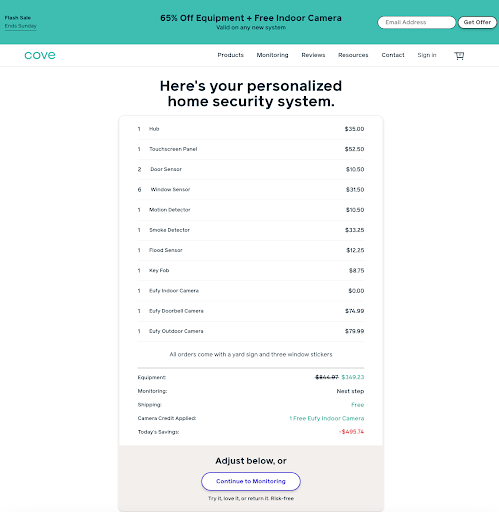
Cove offers home security services that protect you from environmental dangers and intruder threats. In a true emergency, Cove has partnered with RapidSOS. Instead of communicating with emergency services over the phone, Cove can send your details straight to the dispatchers’ screen, saving three to four minutes in an emergency — something that can truly save a life.
Monthly monitoring is affordable, and your equipment needs are highly customized to your home. You can determine your needs on the website in as little as three minutes. Every package includes a large 7-inch touchscreen panel that’s easy to see and operate. The only drawback to Cove we found is that professional installation is not currently an option. That said, all products except the hub and touchpad are battery-operated. The hub and touchpad just need to be plugged into a standard outlet, and installation takes roughly 30 minutes.
- Equipment Cost: Customizable
- Monthly Monitoring Cost: Starting at $17.99
- Contract Length: No contracts
- Installation Options: Self-installation only
- Monitoring and Response: RapidSOS can notify emergency services within 30 seconds. This includes protection from fire, smoke, and floods.
- Smart Platform Integration: None
Unlock an exclusive offer and get a free custom quote for the size of your home and equipment needs.
Frontpoint Review

Frontpoint stands out from the pack with quality equipment. Cameras can be programmed to distinguish between everyday events and emergencies to reduce false alarms. In addition, you can set up virtual zones and tripwires and receive notifications that identify people, vehicles, or animals on your property. Frontpoint is so confident in its equipment that products carry a three-year warranty. Even more valuable, Frontpoint systems include identity protection services through Allstate, another key product for all seniors to consider.
Program scenes through the central hub or mobile app (how you want your home to be, even when you aren’t home). Rest easy knowing that sensors are checked hourly, and a backup battery ensures service even during a power outage. Monitoring service is 24/7, 365 days a year, and responders are trained to act fast in an emergency.
- Equipment Cost: Starting at $79, includes indoor camera, Frontpoint app, hub and keypad, three door/window sensors, and home defense kit (signage)
- Monthly Monitoring Cost: Starting at $24.99
- Contract Length: Not specified
- Installation Options: Self-installation only
- Monitoring and Response: 24 hours a day, 365 days a year
- Smart Platform Integration: Amazon Alexa, Google Home, and Siri
Unlock an exclusive offer and get a free custom quote for the size of your home and equipment needs.
Ring Review

One of the most popular brands on the market, Ring has made a name for itself with its Ring doorbell, but it offers so much more. Ring offers everything from doorbells, cameras, lighting, sensors, and even pet tags. Add a range of monitoring options, and you can configure exactly what you need.
True to the theme, there are several installation options, or you can choose to install the equipment yourself with their online guide. When it comes to monitoring, you have choices there, too, and the most extensive plans include 24/7 monitoring, emergency response, and even an SOS button on the app and alarm keypad for help on demand — something we know seniors truly value.
However, the company only offers one-year limited warranties, even though its competitors offer limited lifetime equipment warranties.
- Equipment Cost: Starting at $299.98 (bundles) and includes video doorbell, alarm base station, keypad, door/window sensor, motion detector, and alarm range extender.
- Monthly Monitoring Cost: Starting at $3 per month
- Contract Length: No contracts
- Installation Options: Self or professional installation
- Monitoring and Response: 24/7 monitoring with emergency response and SOS. Smoke and CO detectors are available for a fee.
- Smart Platform Integration: Amazon Alexa
SimpliSafe Review
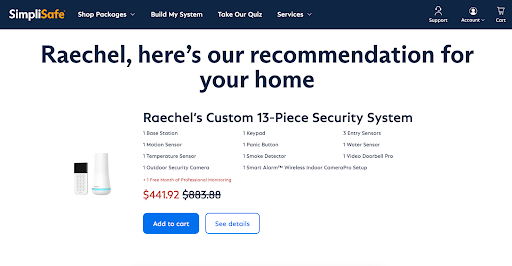
SimpliSafe, like its name implies, simplifies the home security process, making it easy to understand pricing, fees, contracts, installation, and monitoring—all things that can be hard to determine with competitors. There are no contracts. You can cancel anytime. While we understand that seniors will want professional installation and 24/7 monitoring, you are given the option to self-install and monitor.
One thing that stands out to us is the Fast Protect™ monitoring plan. For $20 per month, agents will verify a threat once alerted, notify 911, and receive priority police and emergency dispatch for all verified threats. This includes whole home protection against break-ins, fires, floods, and more. When you sign up with SimpliSafe, your first month is free, and you have 60 days to decide on your equipment or send it back for a full refund, including return shipping.
- Equipment Cost: Starting at $249.96. Includes base station, motion sensor, entry sensor, and keypad
- Monthly Monitoring Cost: $.99 per day
- Contract Length: No contracts
- Installation Options: Self or professional installation
- Monitoring and Response: Self-monitoring or 24/7 monitoring with Fast Protect that includes protection against fire, floods, and more
- Smart Platform Integration: Amazon Alexa, Google Assistant, Apple Watch
Xfinity Review

If you’re already an Xfinity customer, listen up: this should be the only brand you consider for your home security. Xfinity is a one-stop shop and can seamlessly integrate all your smart home devices with one app. Plus, you’ll save money bundling services like internet, phone, and streaming TV with your home security.
No central hub is needed. Instead, use the Home app on your mobile device. Numerous smart home products are also compatible with Xfinity home security systems. Self-monitoring and professional monitoring are both options, but unlike other brands, self-monitoring carries a small fee. No contract is required for either plan. Self-monitoring is cheaper ($10 for Xfinity customers); you can easily start there and scale up to professional monitoring if you need more peace of mind.
- Equipment Cost: Starting at $360 and includes home app, touchscreen controller, three door/window sensors, pet-friendly motion sensor, battery and cell backup, yard sign.
- Monthly Monitoring Cost: Starting at $50
- Contract Length: No contracts
- Installation Options: Self or professional (fees will apply)
- Monitoring and Response: 24/7 monitoring stations with fast response times. Smoke is included.
- Smart Platform Integration: Integrates with many smart home devices and products
Additional Companies
Brinks Home acquired Protect America and transferred all existing customer accounts under the Brinks brand.
Things for Seniors to Consider Before Getting a Security System
Many seniors live alone, and aging in place is not a bad thing. In fact, according to the Pew Research Center, 27% of seniors in the United States age 60 and older live alone, and that number is predicted to increase. There are many helpful tools for aging in place. A home security system is one such tool. While a home security system usually means enhanced security, the best home security systems for seniors also mean peace of mind.
The following are things that seniors will want to consider in a home security system to make them more comfortable, safe, and secure at home:
Monitoring
Choose between self-monitoring, mainly using an app to check your cameras, or professional monitoring, where a trained professional monitors your home and can call emergency dispatch when needed. The latter is typically more expensive, but for low-tech seniors searching for peace of mind, professional help is often worth the cost.
Medical monitoring: While this is often a separate service, some companies like Vivint include it in their monitoring plans. Ring does an excellent job with this, too, and uses an SOS button feature on the mobile app or hub that you can use to call for help quickly and conveniently. Several brands, like ADT and Frontpoint, offer additional medical alert services for seniors that involve wearing medical alert devices.
Response Times
If you opt for professional monitoring (and you should strongly consider it), you want to ensure the company monitoring your home can quickly identify a legitimate threat from a false alarm and act fast to contact emergency dispatch. SimpliSafe uses Fast Response to identify threats from false alarms, and all verified threats are given priority emergency dispatch. Cove uses RapidSOS to send your details to emergency dispatchers electronically, making it faster to communicate your details and get you help in an emergency.
Installation
There are self-installed home security systems and professionally installed systems. Professionally installed systems are hassle-free but will cost more. If you’re on a tight budget, self-installation is cheaper. Some, like Cove, are simple to install and something to consider when selecting the best monitoring systems for older adults.
Contracts
We prefer plans with no contracts that allow you to scale between plans easily. These plans allow flexibility and prevent hefty cancelation fees should your living situation change.
Apps and Hubs
Each system comes with a centralized control center. Consider: is it easier for you to get up and control it from a wall mount, or will you have your phone with you most of the time and benefit from just a mobile app to control your system? For example, Xfinity uses just a mobile app instead of a mounted and installed hub.
Popular Home Security System Features
Senior home monitoring systems have many popular features. Each brand offers slightly different features, so it’s essential to consider your home and security needs and decide based on what brand best meets your unique needs.
The following are some standard features to consider:
- Smart lock: If you have limited dexterity, you can unlock doors with a PIN pad or smartphone app.
- Door and window sensors: To alert you of intruders or attempted intruders; also helpful for protecting valuables in glass cases.
- Indoor or outdoor security cameras: To alert you to the comings and goings around and inside your home if you travel in retirement.
- Video doorbell cameras: If you have limited mobility, a video doorbell allows you to see and communicate with someone at your door.
- Environmental monitoring: For peace of mind and safety against environmental dangers like carbon monoxide, fire, or flooding.
- Professional monitoring: As mentioned above, 24/7 home surveillance by a professional who can notify you if something is amiss or contact emergency dispatch on your behalf should you need it.
- Identity protection: Another threat to seniors is scamming. Though technically not a standard feature, the best home security systems for seniors, like Frontpoint, provide home security and identity protection.
- Mobile app: To control your home security system whether you are home or not; also provides helpful alerts when you aren’t home.
How Much Do Home Security Systems Cost?
Common fees in the home security industry include installation, monitoring service, and equipment costs. Always read the contract thoroughly, paying particular attention to extra fees like activation, relocation, and cancellation fees. You will have upfront costs for equipment—often, this can be financed. Professional monitoring is usually a monthly charge.
DIY home security systems cost less than professionally installed and monitored systems. Of the systems on our list, equipment costs ranged from $80 to upwards of $1,800. Some companies, like Vivint, offer zero percent financing for up to 60 months, while others offer a discount if you pay everything upfront.
Installation for the companies we reviewed is a one-time fee ranging between $49 and $199, while monthly professional monitoring fees are priced as low as less than one dollar a day to $30 per month. Cove is the cheapest monthly monitoring service, starting at $17.99 monthly, while Xfinity costs $50 monthly.
| Brand | Equipment Price | One-time Installation | Monitoring |
|---|---|---|---|
| Ring | Starting at $299.98 | Starting at $159 | Starting at $20 per month |
| SimpliSafe | Starting at $249.96 | Starting at $124.99 | $0.99 per day |
| Frontpoint | Starting at $79 | Self-installation (free) | Starting at $24.99 per month |
FAQs about Home Security Systems
Can seniors who are renters get a home security system?
Seniors who rent an apartment or a small home can still use senior home monitoring systems. Wireless home security systems do not need to be hardwired in and are the perfect solution for renters. Most on our list have a wireless option.
What is a DIY home security system?
A home security system is considered DIY when you do it yourself. That means you install the system and monitor it yourself. Most brands on our list offer the choice between self-installation or professional installation and self-monitoring or professional monitoring, allowing you to make your system as DIY as you want. Cove and Frontpoint are only available as self-installation, but both offer self or professional monitoring options.
If the power goes out, will my home security system still work?
Modern security equipment often has battery backups lasting up to 72 hours to keep your system running. Frontpoint is an excellent example of this. The sensors are checked hourly, and battery backup is provided in the case of a power outage.
Can seniors get discounts on home security systems?
In some cases, the best home security systems for seniors offer discounts. ADT’s monitoring plan offers a 5% discount to AARP members. Other discounts are available on bundle packages but are not limited to seniors.
Can I take my home security system with me if I move?
Yes, you can move your system from home to home. Smart locks may take some effort to remove and replace with standard locks, but this can be done to avoid the cost of a new home security system in the new location. Just be sure to read the fine print and be on the lookout for relocation fees.
Bottom Line
As a senior living alone or aging in place, a home security system is a security blanket that helps you feel secure and safe. Whether traveling in retirement and protecting your home and belongings with home video surveillance for the elderly or living alone at an older age and having a senior home monitoring system, home security systems for older adults are a worthy investment. Combining a security system with smart home options is a plus, and it’s easier than ever to find an affordable home security system to meet your unique living situation and needs.
| Home Security Companies | Best For | |
|---|---|---|
| 1 | ADT | Great comprehensive monitoring |
| 2 | Vivint | Great determent features |
| 3 | Cove | Fast rapid response |
| 4 | Frontpoint | Great equipment quality |
| 5 | SimpliSafe | Great for small homes and apartments |
| 6 | Ring | Most flexible plans |
| 7 | Xfinity | Great integrations |



