Best Online Hearing Tests
Updated:
Retirement Living takes an unbiased approach to our reviews. We may earn money when you click a partner link. Learn More
Retirement Living tested 11 online hearing tests and consulted with professional audiologists to choose the best tests for helping you determine if you have hearing loss and whether you need hearing aids.
- Great for sound calibration
- Option to connect with hearing professional
- Simple hearing loss explanations
After the test, you can easily and quickly schedule a follow-up with a hearing professional. Eargo’s online hearing tests also use a hand-rubbing technique to properly calibrate the sound coming through the devices you use to take the test.
- Great for product recommendations
- Easy to use
- Quick access to hearing aid models and company representatives
Jabra Enhance will allow you to submit a “practice” answer before beginning the real test. The test will assess your hearing across four tone frequencies and show results for both ears.
- Great for follow-up consultations
- Detailed audiogram-style results
- Free consultation after completing the test
Allows uses who want advice to connect with licensed audiologists and hearing specialists before making a purchase. The assessment process was free of high-pressure sales tactics and generic product recommendations.
- Great for single-ear testing options
- Fast, simple test
- Audiogram-style results
Users can choose to test one ear only if they suspect one-sided hearing loss. The test results are detailed, actionable, and easy to understand.
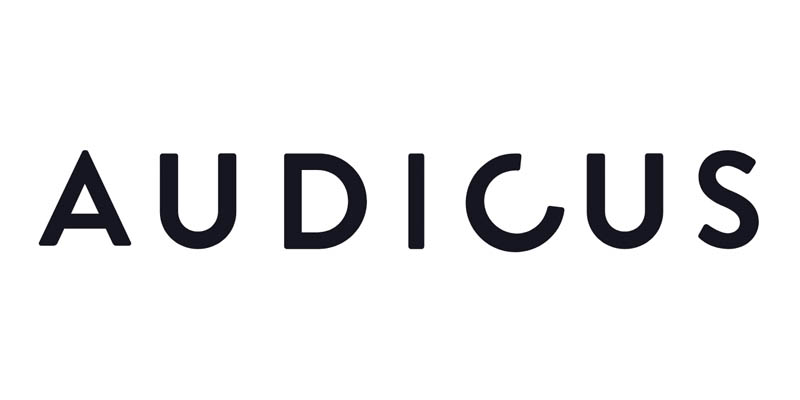
- Great for in-depth tone testing
- Developed by neuroscience engineer over two years
- Thorough 10-minute test
Comprehensive assessment tests for hearing loss using tone frequency. Its detailed results page could be used to program devices or take to an Audiologist for further recommendations.
HearUSA Hearing Screening
- Great for low-tech seniors
- Tone frequency and speech audiometry
- Clear, easy-to-follow instructions
Requiring earbuds or headphones to take this test, HearUSA provides clear, straightforward guidance for setting up your equipment. It’s also the only test that assesses the ability to hear both tone and speech.

Phonak Hearing Screener
- Great for straightforward results
- Simple, graph-style results
- In-person follow-ups available at Phonak hearing centers
Phonak claims its audiogram estimation model (AEM) is 81% effective in identifying hearing loss. This test takes only minutes to complete, and for those who provide email addresses, results are available immediately.

Soundly Hearing Test
- Great user experience
- Designed by audiologists and sound engineers
- Easy to complete with clear results
Soundly’s test uses a hand-rubbing technique to calibrate sound for the most accurate results. Then, you’ll answer six health-related questions and listed to 12 total frequencies to test your suspected level of hearing loss.
Our Experience Taking Online Hearing Tests
Each of the 11 hearing tests we sampled was free to take; however, all the companies on this list will collect email addresses at some point during the process. Our experience taking online hearing tests was mostly positive. There are many tests available, but each company offers a slightly different testing model with varying results.
Every test recommended we use headphones or earbuds to help ensure more accurate results, though GoHearing and Eargo had options for taking the test using computer speakers.
Here are a few key takeaways from our experience with online hearing tests:
- You’ll get immediate results. Each company gave us the results of our test immediately, but some will require your email before viewing them.
- The equipment you use makes a difference. Every audiologist we spoke to reminded us that online screenings cannot account for environmental noise or the type of earpieces you wear during the test. After taking the tests with and without headphones, we can confirm results do fluctuate according to how well you follow the test recommendations. (See the pictures below for comparison.)
- Online tests provide high-level results compared to in-person evaluations. While most online hearing tests assess for tone frequencies, the screenings are not diagnostic—they won’t help determine the type of hearing loss (conductive, sensorineural, or mixed hearing loss). Whenever possible, use these tests as a starting point for further evaluation and recommendations.
- Online tests are surprisingly high-tech, making it easy for users to pair their headphones to their devices, calibrate sound, and deliver reasonably accurate results. Two brands, Eargo and Soundly went so far as to incorporate a hand-rubbing technique in front of our faces to more accurately calibrate sound. HearUSA provided the most detailed instructions for helping users calibrate their equipment properly before beginning the test.
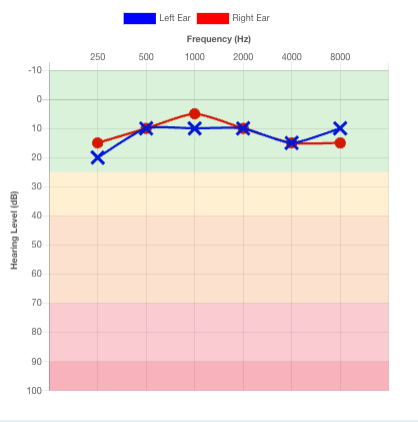
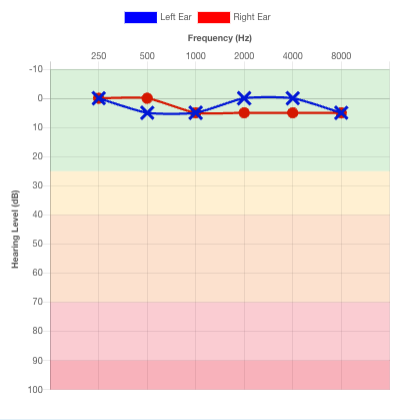
Our Review Methodology
Retirement Living consulted with four audiologists to learn more about online hearing tests. We took 11 online hearing tests in one day, evaluated each screening, and chose the eight best options. Based on our expert consultations and in-depth research, Retirement Living determined the following eight factors to be important for consumers to consider when searching for an online hearing test:
- Cost
- How long the test takes
- Equipment requirement (earbuds, etc)
- Accuracy
- How long it takes to receive results
- What it tests for/details noted in the results
- Email requirement
- Follow-up options
The Best Online Hearing Tests
| Brand | Time | Test | Email Required | Follow Up | Equipment |
|---|---|---|---|---|---|
| Audicus | 8 mins | Tone | Yes | No | Earbuds recommended |
| Eargo | 6 mins | Tone | Yes | Virtual Phone | Earbuds recommended |
| Jabra Enhance | 5 mins | Tone | Yes | No | Earbuds recommended |
| MDHearing | 3 mins | Tone frequency | Yes | Virtual Phone | Earbuds recommended |
| Elehear | 3 mins | Tone frequency | No | No | Earbuds recommended |
| HearUSA | 5 mins | Tone frequency, speech audiometry | Yes | No | Earbuds required |
| Phonak | 3 mins | Tone frequency | Yes | In person | Earbuds required |
| Soundly | 5 mins | Tone frequency | Yes | No | Earbuds recommended |
Eargo
Great for Sound Calibration
- Tests for: Tone frequency
- Time: 6 minutes
- Results: Immediately; email required
- Follow-up option: Yes, virtual or phone
Eargo’s clinically validated hearing screening uses tone frequency to see how well you hear various tones in speech. After guiding us through pairing our headphones to the computer, Eargo instructed us to rib our hands together to calibrate how our specific equipment gauged sound.
To test, Eargo will ask you to click “I hear that” when you hear a tone, played at varying frequencies and volumes (pictured below). Testing for both ears takes about 90 seconds each.
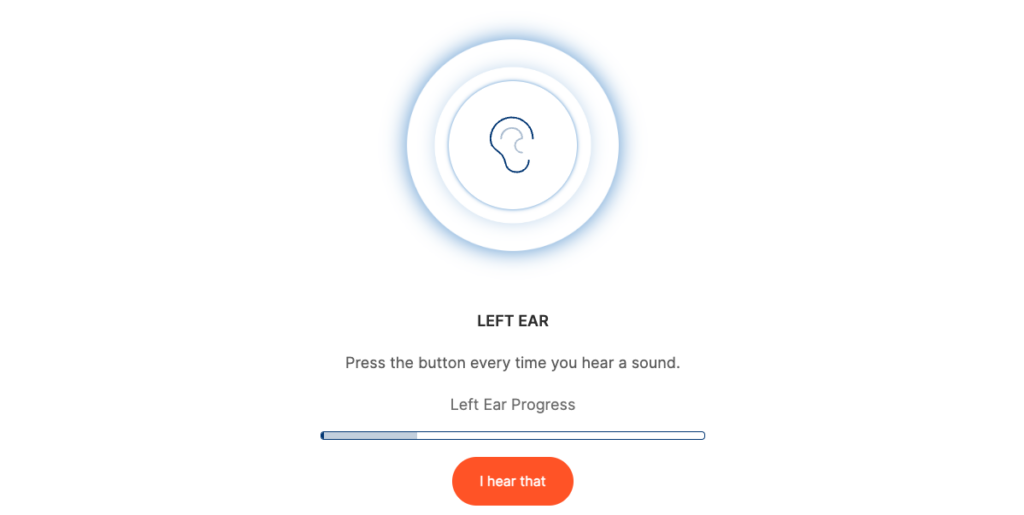
Eargo’s online hearing tests is one of the few that also includes scenario-based questions like, “Do you often misunderstand what family and friends say to you?” and “Does your hearing prevent you from socializing as much as you would like?”
Your results page will also include an option to experience a hearing simulator—Eargo’s way of allowing us to virtually experience the difference between compromised hearing (for a person falling in the mild to moderate range of hearing loss) and improved hearing (as aided by a hearing device).
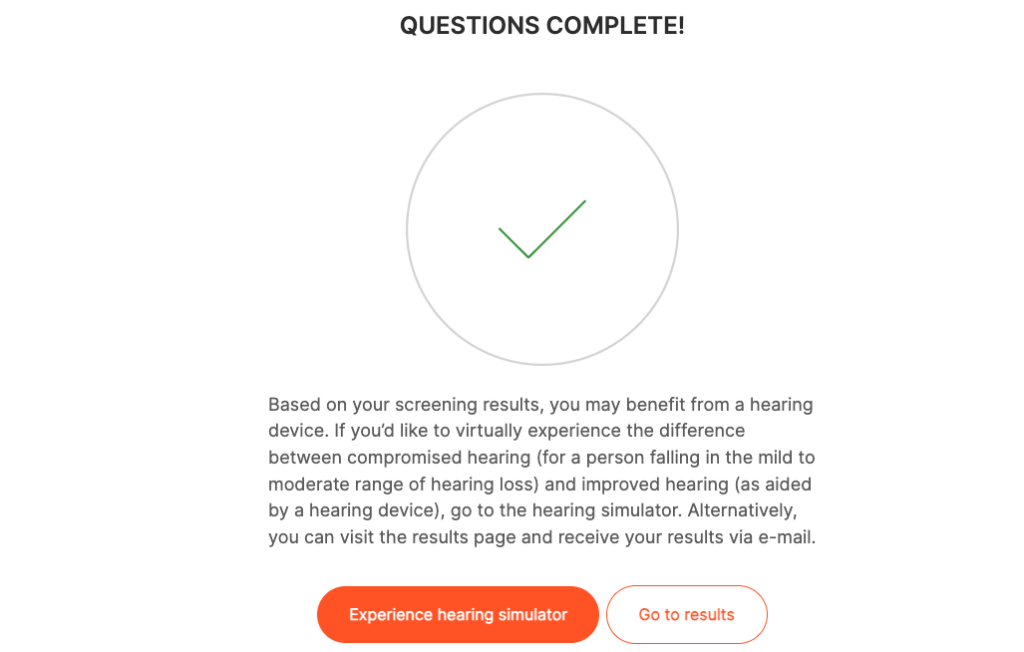
Instead of showing your hearing test results as a graph, Eargo shows your results as situational experiences. After taking a few tests, we learned this results page is given to all test takers, regardless of performance. For some, this may be a drawback, as Eargo doesn’t give you detailed quantitative results like some other brands on this list.
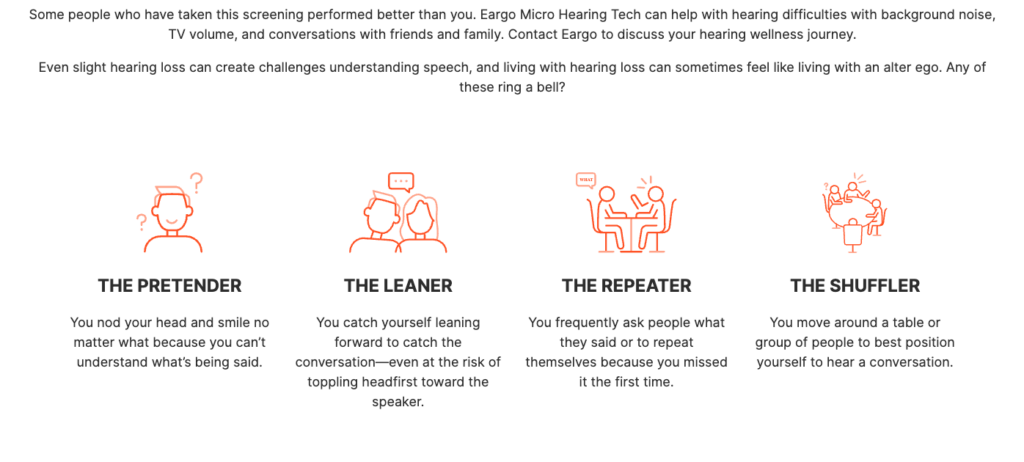
You’ll need to give your name, email, and phone for the results shown above, which is standard practice across all screenings we evaluated. Our team received lots of marketing emails after getting our results, so you’ll need to “unsubscribe” if these emails aren’t of interest to you.
That said, Eargo makes it quite simple to connect with a hearing professional from its website. Just call a phone number or book a one-on-one meeting using its interactive calendar.
Jabra Enhance
Great for Product Recommendations
- Tests for: Tone frequency
- Time: 5 minutes
- Results: Immediately; email required
- Follow-up option: No
The hearing screening from Jabra Enhance was one of two brands that included a “practice” entry as part of its process, which we found helpful for ensuring we took the assessment correctly. (The other was Audicus.)
Unlike Eargo, who instructed us to rub our hands together to calibrate sound, Jabra asked us to turn our volume to its highest level and click a button to play a song—this sudden noise can be shocking if you’re not expecting such a loud sound.
To take the test, you’ll go through a series of four tone frequencies—500 hertz (Hz), 1000 Hz, 2000 Hz, and 4000 Hz—and click a number that matches the lowest sound level you can hear. (See image below.)
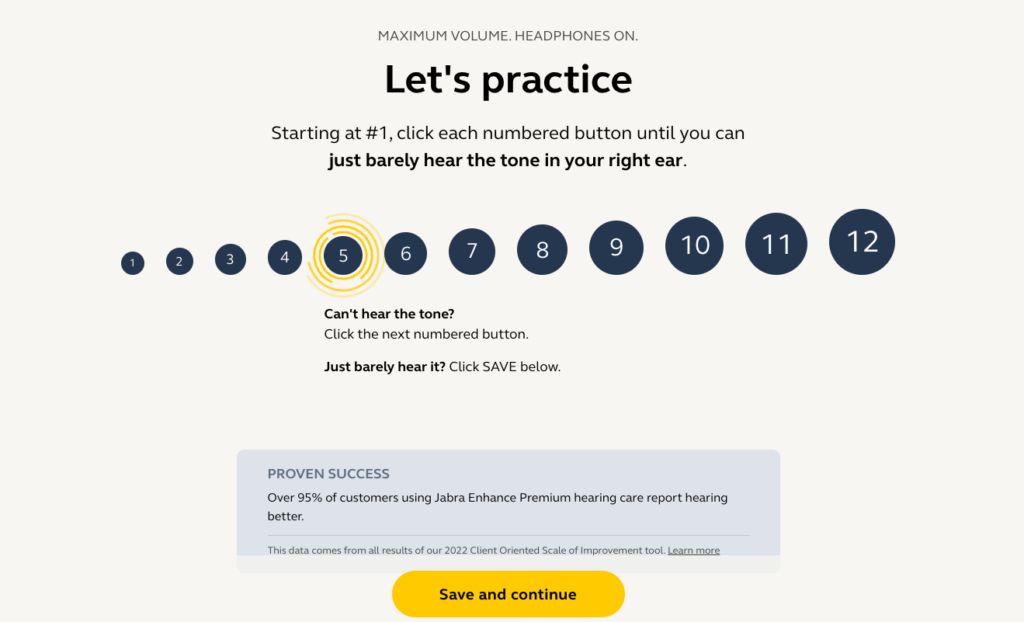
Unlike other hearing screens that give us some indication of our results, we were unable to see any results without sharing our email address and phone. We’re unsure why Jabra Enhance needed our contact info, as simply sharing our email address immediately unlocked a page with our results. We received a follow-up marketing email with information about Jabra’s hearing devices 20 minutes later.
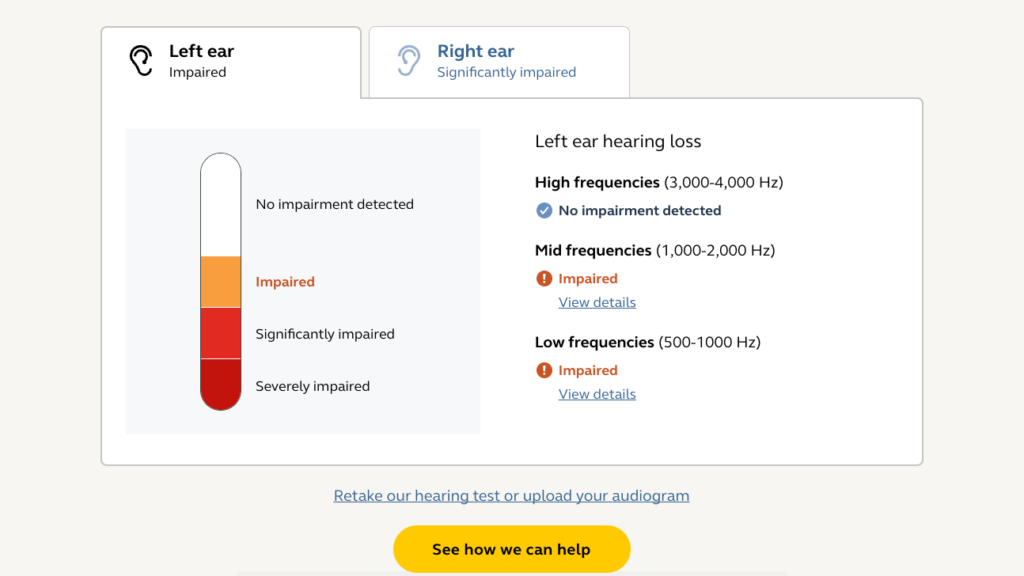
We liked that Jabra separated the results in both ears, as we know that hearing loss can vary from ear to ear.
Our results page also included a “see how we can help” button that recommended we consider its Enhance Select product, but it is unclear whether Jabra’s recommendations differ according to test performance and level of hearing loss.
Audicus
Great for In-depth Tone Testing
- Tests for: Tone frequency
- Time: 8 minutes
- Results: Immediately; email required
- Follow-up option: No
When compared to clinical audiograms, Audicus claims its online hearing screening results are within 10 decibels 85% of the time. The Audicus test is a product of two years of research led by a neuroscience engineer and several trials.
Our team thought this test was the easiest and most straightforward, requiring us only to hit a space bar when we heard a sound. Taking 10 minutes to complete the test, it also felt the most thorough.
However, Audicus collected more personal information than all other brands. You cannot access the test without providing your email, phone number age, zip code, and gender. Once provided, Audicus will play sample tones to ensure you can hear in the right and left ear before beginning.
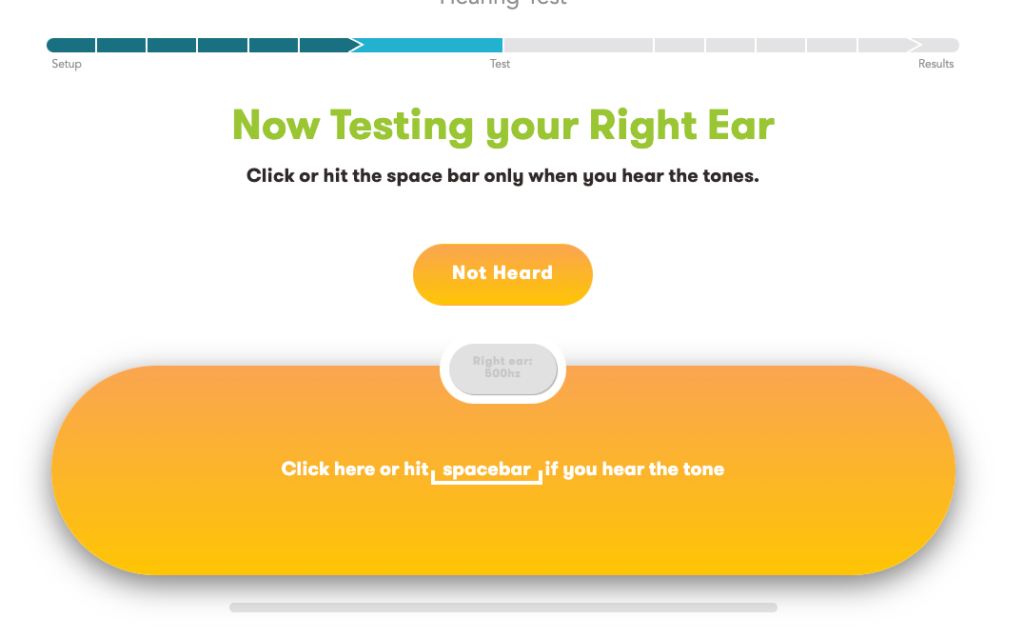
Our results are delivered via email immediately, including detailed explanations about the types of tones we may have trouble hearing based on our results. (Think birds chirping, dogs barking, or TV conversations.) This felt more informative and comprehensive than most tests we took, and a page we’d feel comfortable programming our devices or taking to an Audiologist for device recommendations.
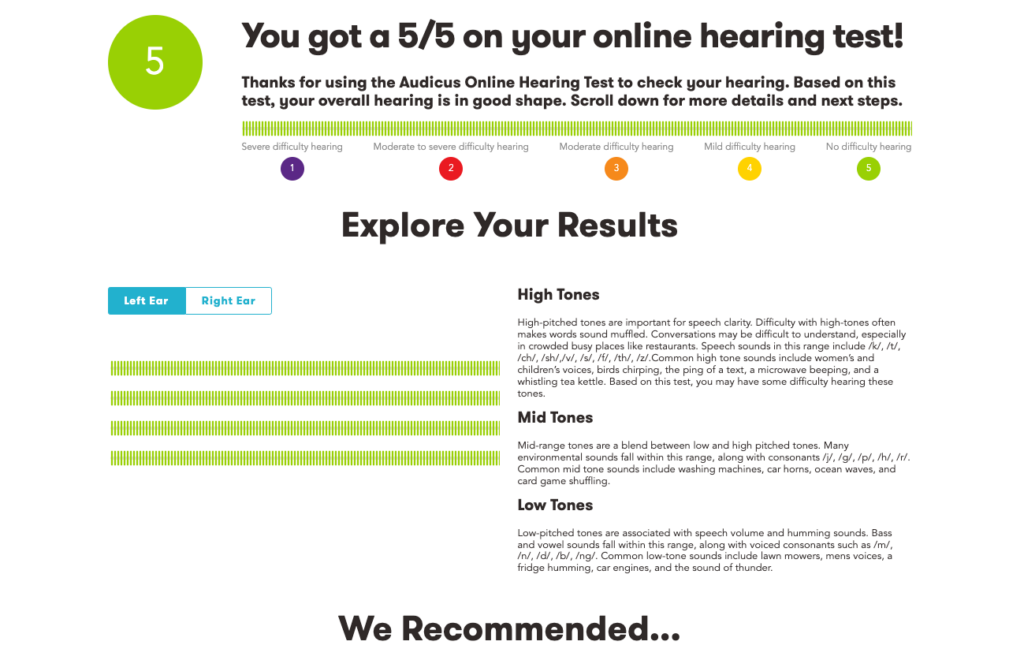
That said, Audicus recommended a hearing aid despite our perfect score on the test that we had little to no hearing loss: the Spirit 2, an in-the-ear device with adjustable settings and Bluetooth technology. We felt this part of the process was inauthentic considering our results did not indicate a need for hearing aids.
MDHearing
Great for Follow-up Consultations
- Tests for: Tone frequency
- Time: 3 minutes
- Results: Immediately; audiogram; email required
- Follow-up option: Yes, virtual or phone
MDHearing was the only online hearing test provider that asked us to create a profile with the company before taking the test. The profile allows audiologists to quickly reference your results and answer questions about them—users get a free consultation with a hearing professional who will explain their results and hearing treatment options.
Free hearing tests rarely offer this service, making MDHearing a fantastic option for people who want advice from licensed audiologists and hearing specialists before making a purchase.
The assessment begins with a sound check for each ear. Then, you’ll use buttons to set the volume to the softest level you can hear for each of the 12 tone frequencies (six per ear).
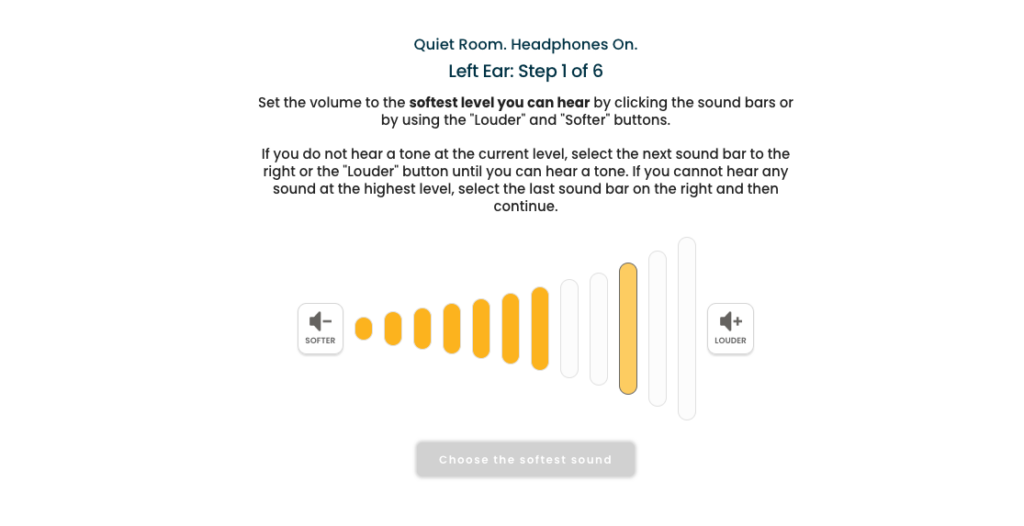
We completed the MDHearing test in mere minutes. And the process was free of high-pressure sales and marketing tactics—MDHearing did not recommend products as part of the results as some other brands do. (We confirmed this by retaking the test acting as someone with perceived hearing loss.)
In this instance, we had the option to book a one-on-one virtual or phone consultation with an MD Hearing audiologist and hearing instrument specialist.
Most importantly, MDHearing was one of only two brands that use an audiogram, which is a chart that shows the results of a hearing test and indicates how well you hear high- and low-pitched sounds and the intensity of each sound. We appreciated being given examples of the types of sounds we may be missing, as shown in the image below.
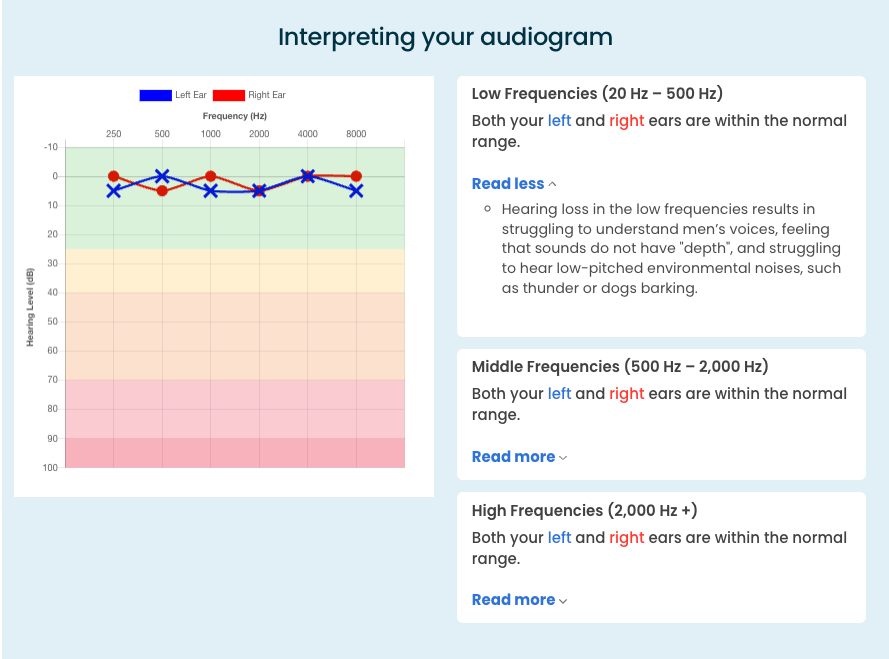
Phonak
Great for Straightforward Results
- Tests for: Tone Frequency
- Time: 4 minutes
- Results: Immediately; email required
- Follow-up option: Yes, in person
Phonak says that its screener can accurately identify 81% of adults with hearing loss and 90% of people without it. The test uses an audiogram estimation model (AEM) to estimate your range of hearing: good, mild, moderate, or severe.
Phonak provides general estimates in lieu of audiogram-style charts, but the results page is simple and straightforward. Once you finish the test, you’ll receive an email where you can click “view result,” which displays as a graph (pictured below). Use the “what does this mean” dropdown to review your detailed results.
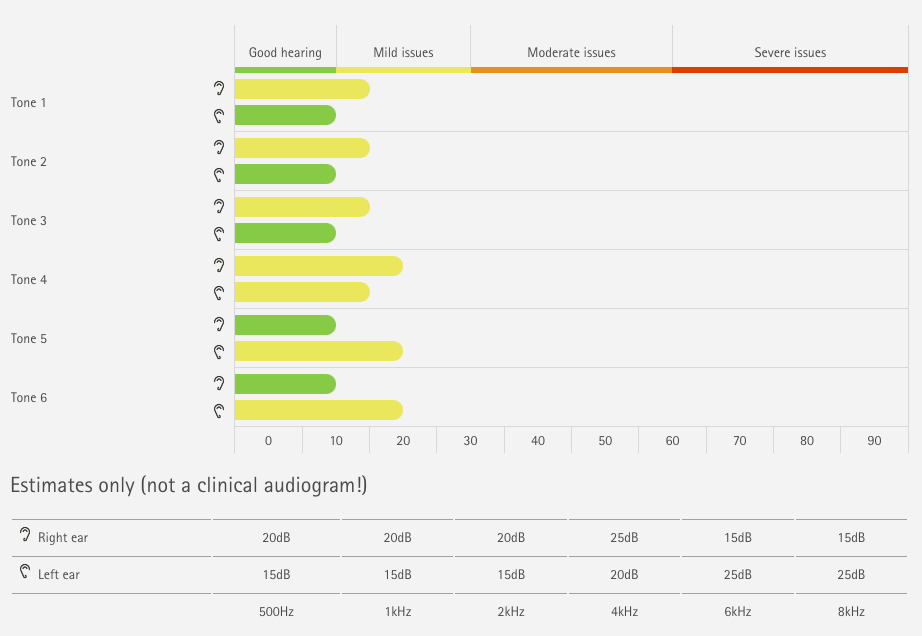
While Phonak offers in-person follow-up consultations with a hearing care specialist, the process for booking an appointment is a bit complicated. To find a local professional who can analyze your results and offer recommendations on your hearing needs, you must click “Find a Provider” and enter your zip code to access a map of local Phonak hearing centers.
That said, we recommend Phonak if you want easy-to-read, detailed results that break down your assessment by each ear, and you don’t mind following up in-person if your results show you have hearing loss.
Elehear
Great for Single-Ear Testing Options
- Tests for: Tone frequency
- Time: 3 minutes
- Results: Immediately; audiogram via email; email required
- Follow-up option: No
Elehear’s online hearing test is unique in that you can opt to skip one ear and only test the other. This could be helpful if you think your hearing loss may be one-sided. Still, it only took us three minutes to test both ears, which is among the fastest testing timeframes on this list.
To take the test, you’ll confirm your name and gender only. Then, you’ll answer six quick questions about your hearing before beginning. Elehear tests tone frequency, so you’ll use plus and minus buttons to adjust the volume for each tone and select the lowest level you can hear. You’ll do this seven times for each ear.
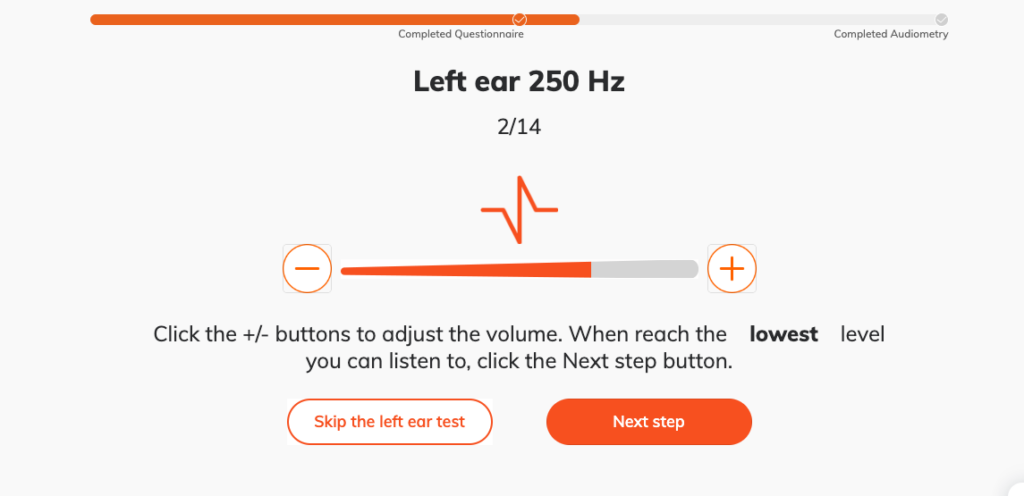
Overall, this test was very easy to operate and didn’t include any unnecessary design elements that could distract from the test itself.
We were given our results immediately onscreen and via email after providing our name, email, and phone number. Need email, name, and phone to view results. In our email, Elehear added context to our results using an audiogram (pictured below).
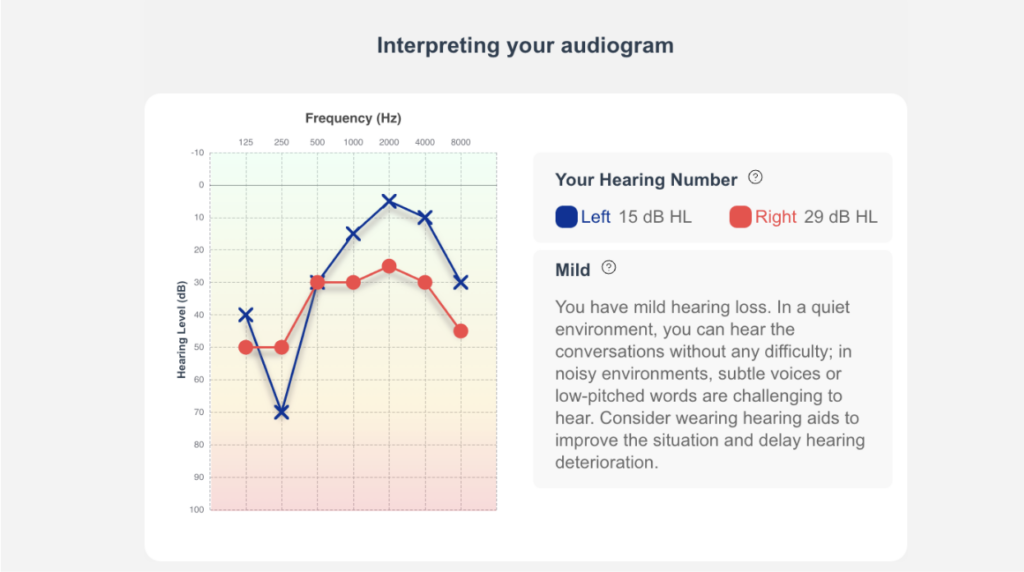
HearUSA
Great for Low-Tech Seniors
- Tests for: Tone frequency, speech audiometry
- Time: 5 minutes
- Results: Immediately; email required
- Follow-up option: No
While the results were less detailed, HearUSA’s online hearing screening stands out for being most helpful to those who might struggle to use or understand technology.
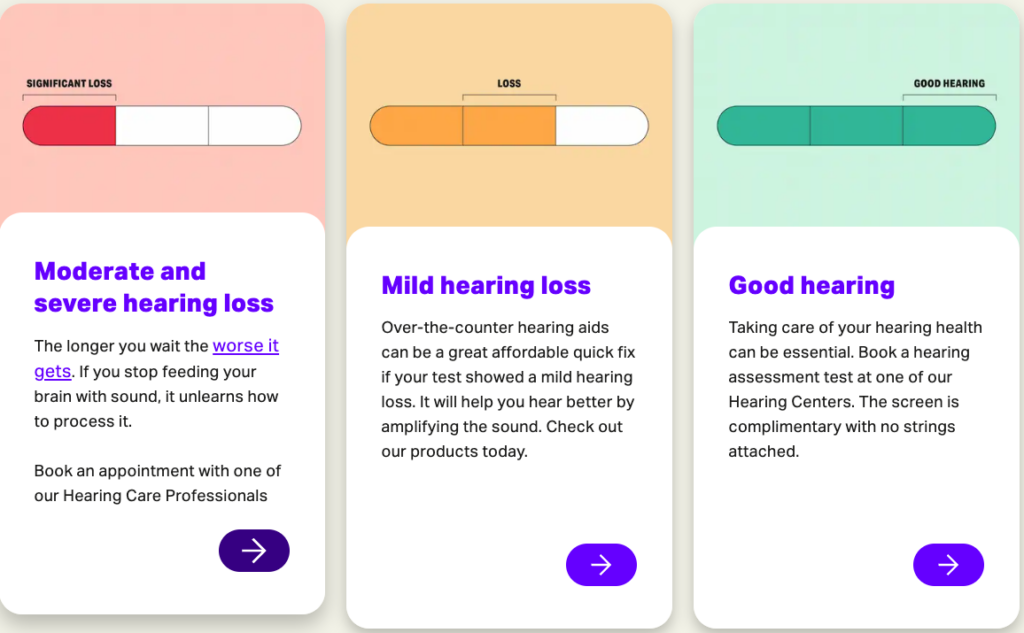
Before proceeding with the test, HearUSA guided us through the process of connecting our earbuds, adjusting the computer volume, and “testing” whether our setup was good enough to begin the test. This is an important step for ensuring accurate results, according to Dan Troast, an audiologist at HearUSA. “Do not take the online test if you are not tech-savvy enough to set it up properly. If you can’t set it up properly, then you will not get the correct results” he warns.
Hear USA asked for our name, phone number, email, zip code, gender, and age before we could access the test. After answering seven situations-based questions about the state of our hearing, the test asked us to confirm we were in a quiet place. HearUSA’s screener is also the only test that uses a mixture of speech and tone frequency prompts to ensure a more comprehensive test.
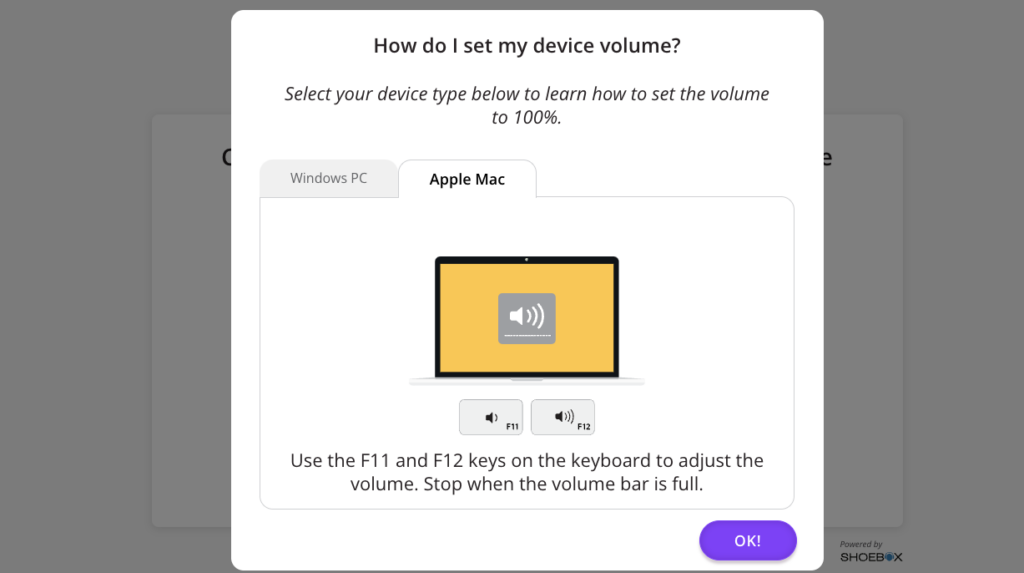
This is where Hear USA stands out to our review team—the company provides instructions for how to adjust the computer volume, with images, for both Macs and PC computers. Then, it plays a “sample” hearing prompt and only allows you to move forward if your answer indicates a proper at-home testing setup.
Soundly
Great User Experience
It also asked us to note the type of headphones we were using and how we planned to connect them before prompting us to adjust our computer volume.
- Tests for: Tone frequency
- Time: 5 minutes
- Results: Immediately; audiogram; email required
- Follow-up option: No
The online hearing test from Soundly stands out for its simple, streamlined process. The straightforward test took just five minutes 5 minutes and its simple interface was easy to navigate.
Like Eargo, Soundly used a hand-rubbing technique to calibrate the sound on your devices. The test, which was built in collaboration with sound engineers, designers, and audiologists, produces a detailed audiogram-style chart.
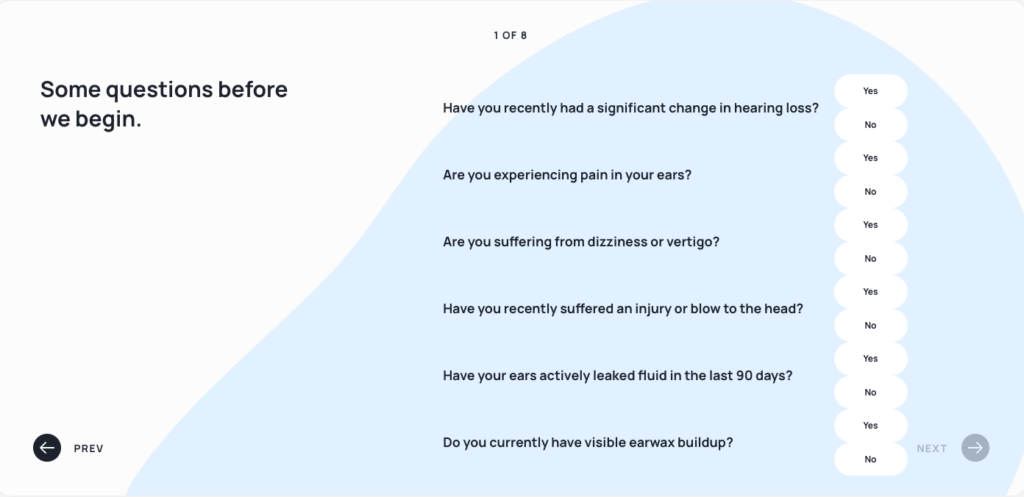
First, you’ll answer six health questions relating to hearing (we answered by clicking a “yes” or “no” button for each question). This is an important additive feature, as audiologists told us that those experiencing leaking fluid, pain, or dizziness should skip an online screening and head straight to an audiologist’s office.
Following the health screening, you’ll listen to six frequencies per ear, toggling the sound meter left or right to indicate the softest sound heard.
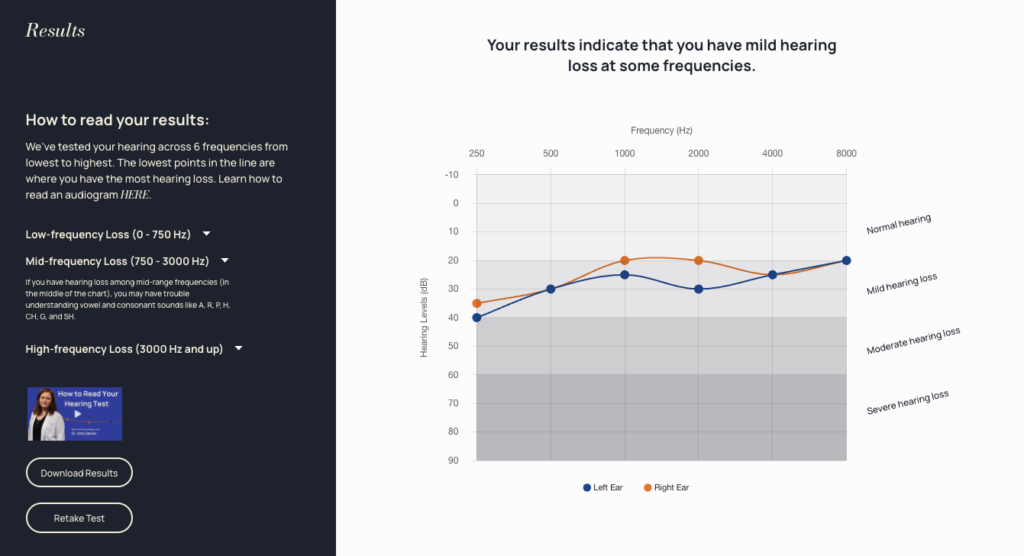
In addition to a pleasant user experience, Soundly also offers a very helpful results page that includes an audiogram and a video explaining how to read the test. The description will vary based on your results, specific to the letters and sounds we might have trouble hearing with “mild” loss. (For reference, Soundly says those letters are A, R, P, H, CH, G, and SH).
Additional Companies That Did Not Make the List
YesHearing advertises a hearing test on its website but requires you to book a consultation with a local audiologist to schedule one.
The online hearing test from Lexie uses background noise (speech-in-noise) simulations to test your perceived level of hearing loss, but it does not test for tone frequency.
GoHearing offers a clinically validated speech-in-noise (SIN) screening, but after taking the test, we realized it uses the same assessment as Lexie.
Online Hearing Tests vs. Professional Examinations
The audiologists we spoke to advised against purchasing a hearing aid solely based on an online test, but they can help you identify whether hearing loss is present and identify problem areas a professional can consider when making recommendations for treatment.
“Online hearing tests can absolutely be a great initial screening tool—the key word being ‘initial.’ An online test can let you know if your hearing needs additional testing, like if you suspect a gradual hearing loss due to noise exposure, like going to one too many loud concerts, or a hearing loss due to aging,” says Dr. Kasey Craig, Au.D
| Online Hearing Tests | Professional Examinations |
|---|---|
| Best for indicating hearing loss and whether additional testing is needed | Best for testing amplification, exact hearing thresholds, and frequencies |
| Doesn’t account for ear wax, existing health complications | Diagnostic evaluations can identify medically treatable causes of hearing loss |
| Environmental noise can affect accuracy of results | Conducted in calibrated environments with minimal distractions |
| Headphones or well-fitted earbuds recommended for best results | Uses fitted earpieces and professional equipment for accuracy |
Online hearing tests use speech discrimination tests (clearly you hear speech and certain speech sounds, such as ‘p’, ‘f’ and ‘t’) and pure tone audiometry (how well you hear beeps and whistles) to screen for hearing loss.
In-person hearing tests are conducted by an audiologist who will perform additional tests that detect damage to the ear canal or ear drum (tympanometry) and the function of the cochlea (otoacoustic emission testing). You might also see these assessments described as bone conduction tests, which help determine where the hearing loss is located within your ear.
What The Experts Say…
As far as how professional examinations differ from online screenings, Sarah Lundstrom, AuD, a certified member of the American Academy of Audiology and a member of the Florida Academy of Audiology, told us:
“A professional hearing care provider will assess your hearing in a calibrated environment as defined by the American National Standards Institute (ASNI) with minimal distractions. They will also use ANSI-calibrated earpieces that are placed properly for best results. An in-person exam will look for wax or other potential medically treatable causes of hearing loss. It will also test a wide range of frequencies and find your exact hearing threshold, as compared to a pass/fail system or rough estimate on a screening.”
While some online hearing tests that test for tone frequency can be used to program your hearing aids, most audiologists will request an additional hearing test to verify your results before programming your hearing aids.
The best online hearing tests will screen for tone frequency because they more closely resemble a professional hearing test. Phonak, Eargo, Audicus, MDHearing, and Jabra Ehance all offer hearing tests for frequency.
What to Look For In An Online Hearing Test
While online hearing tests will differ slightly, they should include speech clarity and speech-in-noise testing in addition to frequency testing. They should also incorporate a strategy for calibrating sounds on your devices, including computers, tablets, and headphones or earbuds.
What The Experts Say…
When gauging the effectiveness of online hearing tests for her patients, Dr. Ruth Reisman, founder and co-owner at Urban Hearing, says she prioritizes ones that “pair” the hearing screening with a hearing questionnaire, like the hearing handicap screening. This can help determine if further evaluation is needed even if your hearing is normal.
Who Are Online Hearing Tests Best For?
You should consider an online test if you’ve noticed a change in your hearing or are exposed to loud noises regularly, as a test could help identify hearing loss. They’re also beneficial for those with a lack of mobility or funds to cover the cost of the exam (though most health insurance plans and Medicare will cover a good portion of the cost). Online hearing tests are especially a great solution for quick and repeat testing.
“Regular testing is an important part of early detection and intervention. If your results look normal, consider screening again in a year and monitor your progress,” advises Dr. Lundstrum.
As for who shouldn’t take an online hearing test? For one, anyone under 18 who suspects hearing loss should always see an audiologist or ear nose and throat physician, says Kasey Craig, Au.D.
Dr. Craig also outlined for us several situations where an adult should bypass an online screening and go directly to a physician or audiologist:
- If you notice a sudden change in your hearing, or your hearing loss is accompanied by dizziness, you should go see a professional. (Hearing loss related to age or lifetime noise exposure should be gradual, with no big noticeable change from one day to the next.)
- If you’re experiencing any ear pain or tenderness, drainage of fluid or blood out of the ear canal, or a recent history of ear infections.
- If you’re experiencing one-sided hearing loss or constant tinnitus in one ear only
How to Take an Online Hearing Test
To take an online hearing test, you’ll need headphones and a computer for the best results. If you don’t have earbuds, some brands such as Eargo and Lexie allow you to just use your computer speakers, but be advised that your result may be less accurate if you go this route.
“Try to take the test in a quiet environment with well-fitting earpieces. A good online test will tell you how to adjust your computer volume appropriately,” said Dr. Lundstrum.
The testing process for each test will differ, but the process usually follows this format:
- Find a quiet place to take the test. Our team found that, even in quiet spaces, things like dogs barking, car traffic, and household noise affected our ability to hear softer tones.
- Plug in your headphones or connect to Bluetooth. Some brands may ask you to submit a “practice” answer to ensure your electronics are properly connected.
- Complete the series of prompts. The tests we took had between 12 and 23 prompts in total.
- Receive results on screen or via email. Some companies require you to provide your name and contact information before beginning the assessment, while others ask for it after you complete the test.
- Book a follow-up consultation. Several online tests allow you to schedule consultations with a hearing care specialist or audiologist after viewing your results. For example, MDHearing offers a free consultation for test takers you can schedule online or by calling a number.
FAQs
What is the best online hearing test?
The best online hearing tests should include speech clarity and speech-in-noise testing, in addition to frequency testing. They should also incorporate a strategy for calibrating sounds on your devices, including computers, tablets, and headphones or earbuds.
My online test indicates that I have hearing loss. What should I do?
If your results indicate hearing loss, we recommend connecting with a hearing professional. Many of the tests mentioned above offer phone or virtual follow-up care as part of the process. At that time, a hearing professional will help you determine your need for hearing aids. Alternatively, you can take the results of your online test to a licensed audiologist for a more detailed screening and follow-up recommendations.
Are online hearing tests accurate?
Whenever possible, look for online tests that include pure-tone testing because it’s more like an assessment administered at a local clinic. To ensure the most accurate results, use a working pair of headphones and a quote room.
How long do hearing tests take?
Based on the online hearing tests we took, your assessment can take between three and 10 minutes, depending on whether the test screens for tone frequencies, background noise, or speech processing. Professional audiograms take between 20 and 30 minutes.
How often should I get a hearing test?
Any sudden change in hearing, or sudden onset of dizziness, fluid, or pain should prompt a hearing test as soon as possible. As for all other instances, The National Library of Medicine recommends adults start testing their hearing at age 50 and every three years after.
Bottom Line
If you have hearing concerns, online hearing tests are a helpful starting point for understanding your condition without visiting a doctor’s office. They’re also free and convenient, requiring little technical skill for success for individuals with hearing concerns. Consider consulting a hearing professional about your results before purchasing a prescription or OTC hearing aid. Read our resource on top-rated hearing aid companies to learn more about your options.
Related Resources
- Best Hearing Aid Companies
- Hearing Aid Types Explained
- Hearing Aid Technology: The Latest Innovations
Summary: Best Online Hearing Tests
- Eargo – Great for Sound Calibration
- Jabra Enhance – Great for Product Recommendations
- Audicus – Great for In-depth Tone Testing
- MDHearing – Great for Follow-up Consultations
- Phonak – Great for Straightforward Results
- Elehear – Great for Single-Ear Testing Options
- Hear USA – Great for Low-Tech Seniors
- Soundly – Great User Experience



